
Nowadays,People focus on Home
Furnishing Manufacturing more and more,Home Furnishing industrial interconnection is not fresh any more.How to realize front&end integration?How to improve the intelligent manufacture really and realize the technical transformation?
Haixun panel furniture design and manufacture series software V4.0(Version number is 4.0.15),Integrating high efficiency and powerful functions,can greatly reduce the cost and improve the efficiency,also cover the functions like quote/design/cut/manufacture...and so on.Haixun V4.0 can help furniture production line realize a great breakthrough on intelligent & automate &digital etc.
No.1
Add hole moving functions,which is easy to move/delete/add one or multi holes directly and no need back to the connections method module for the setting.
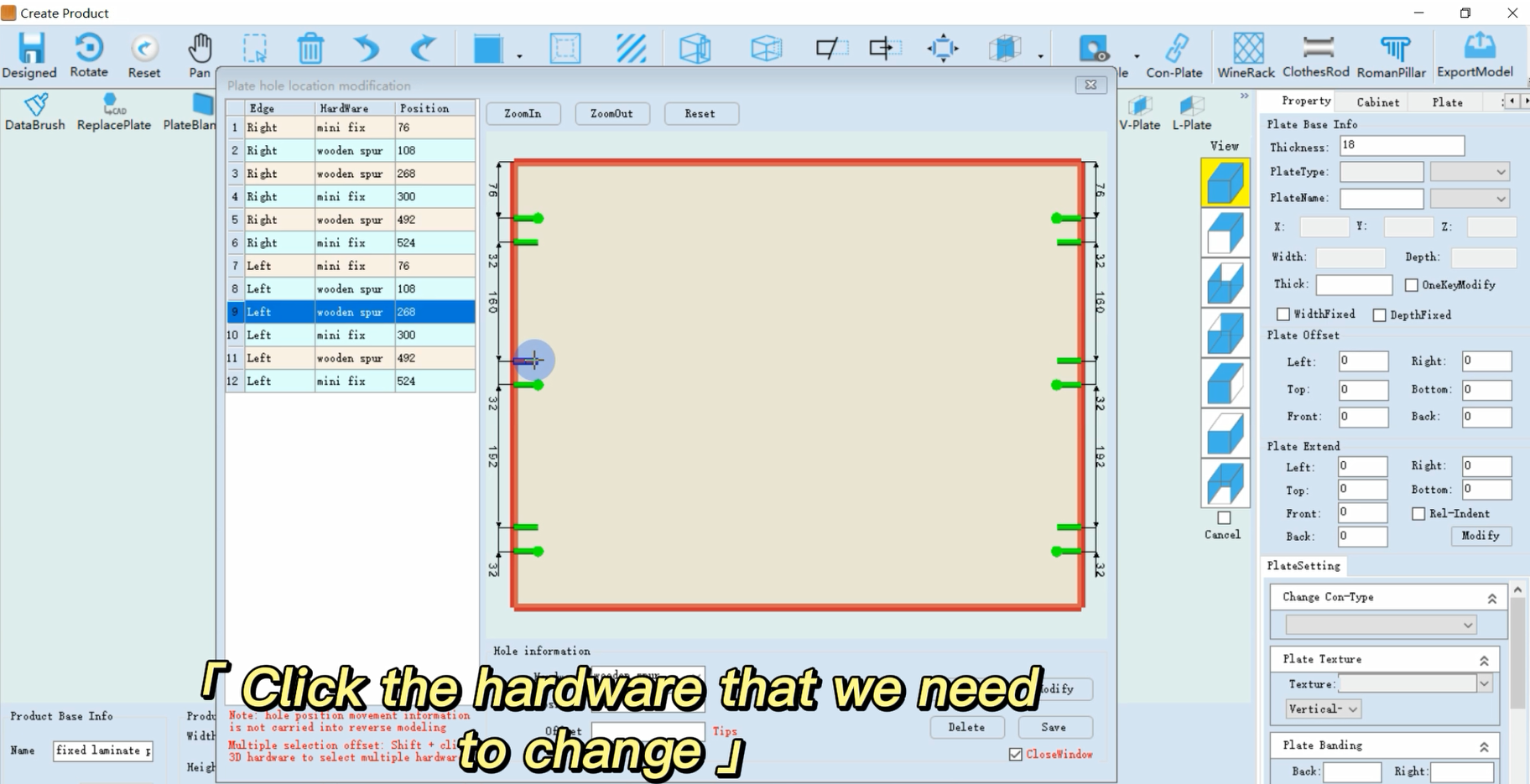
No.2
Add the left and right continuous corner cutting function, so the cabinet design can be more personalized.
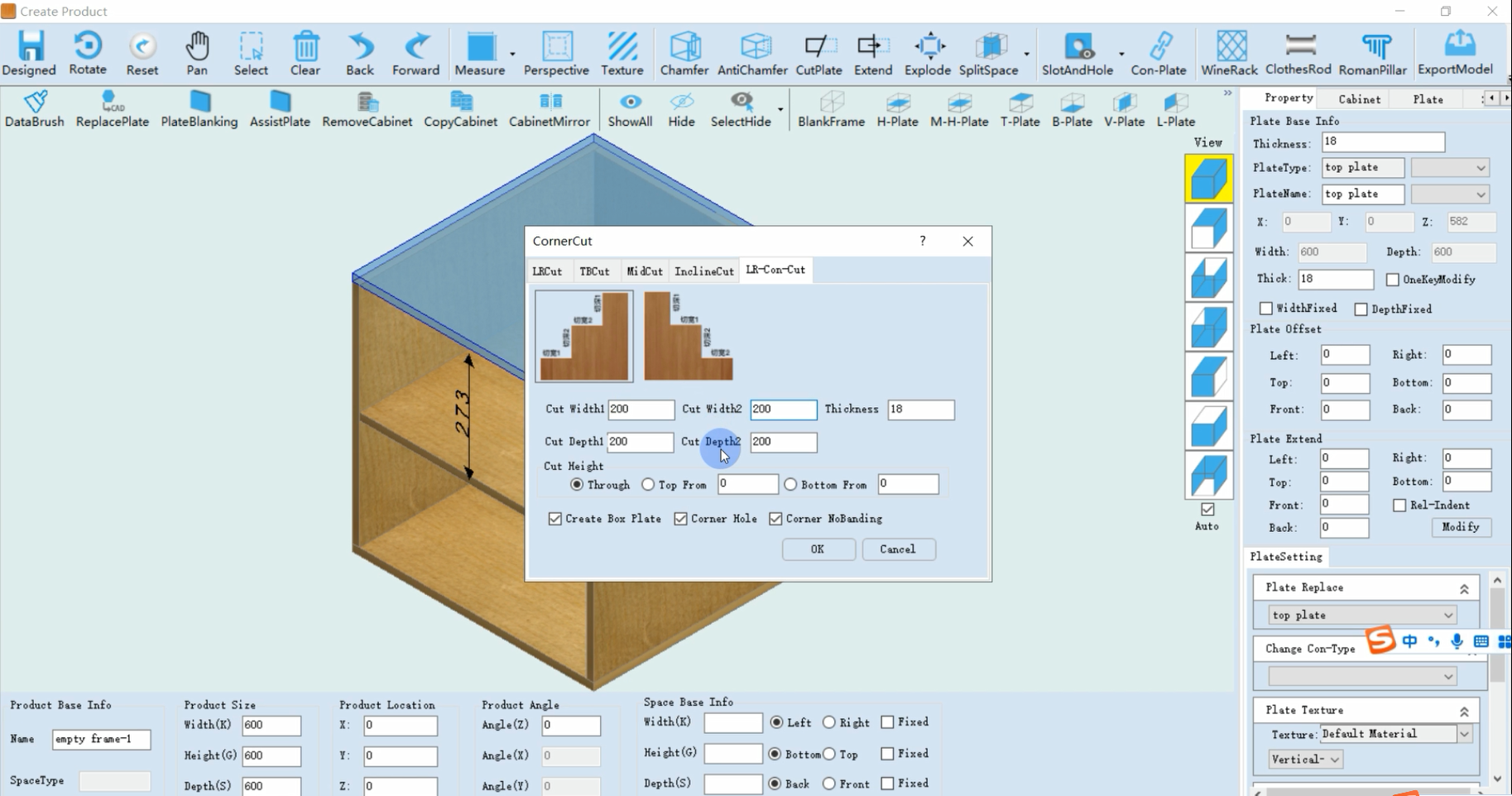
No.3
Add top line function in real object effect, one key export top line material list and quotation list, easy to understand and accounting.
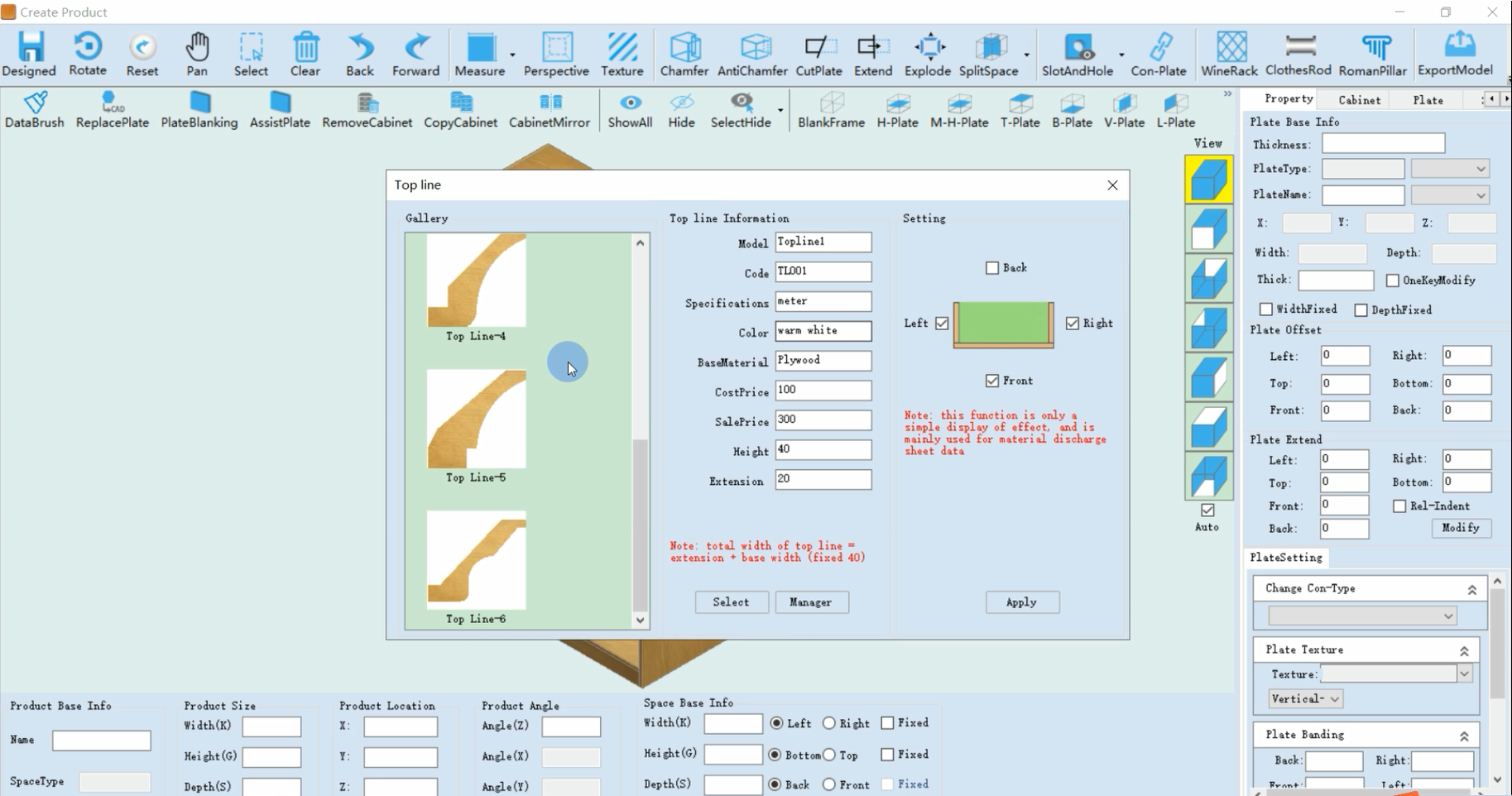
No.4
Add L-shaped clothes rod function, you can add left/right L-shaped clothes rod by one click, the positioning hole will be generated automatically, the material list and quotation list will be ready by one click.
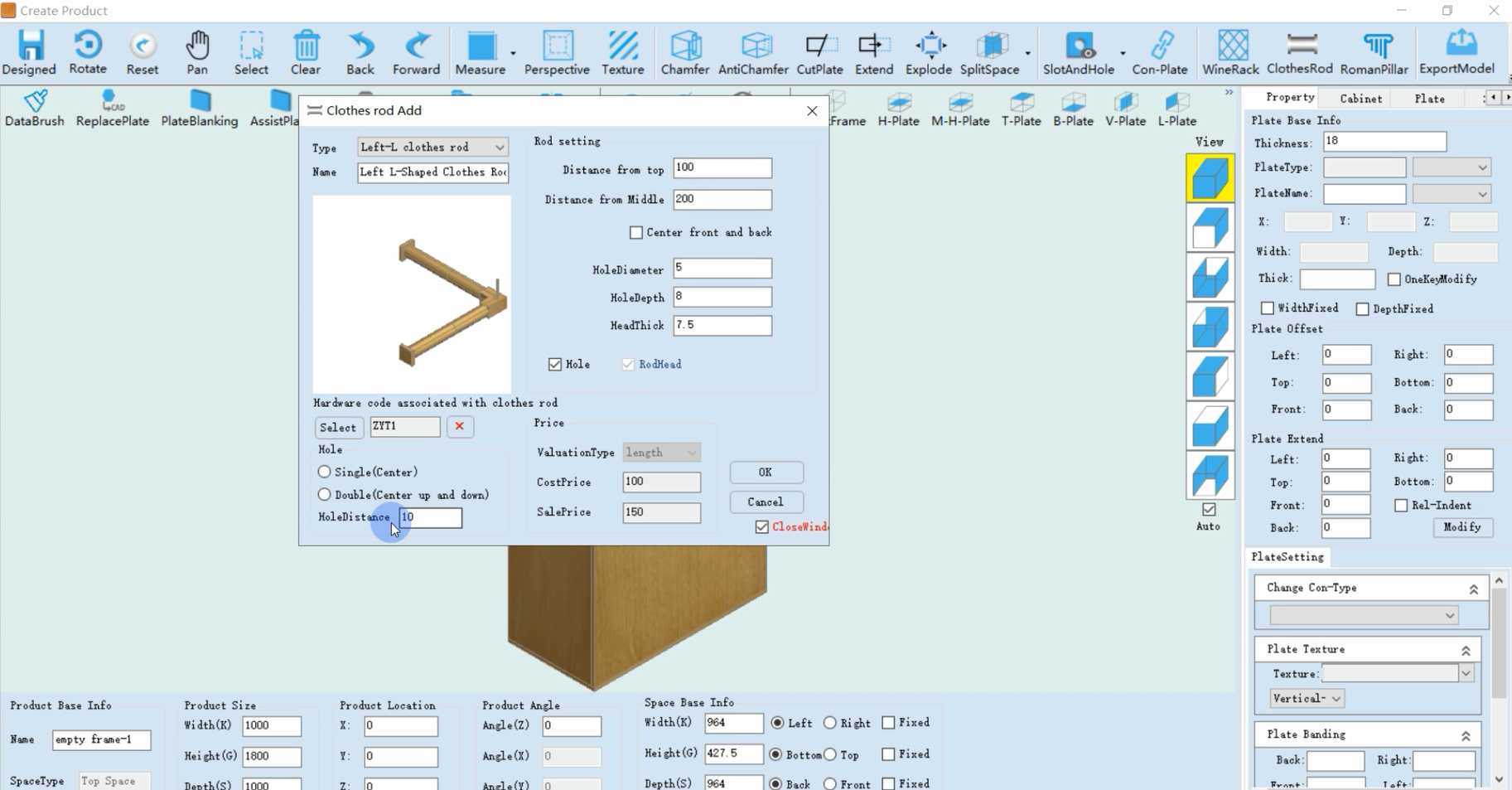
No.5
Add Roman column function with real picture effect, you can export material list and quotation list with one click.
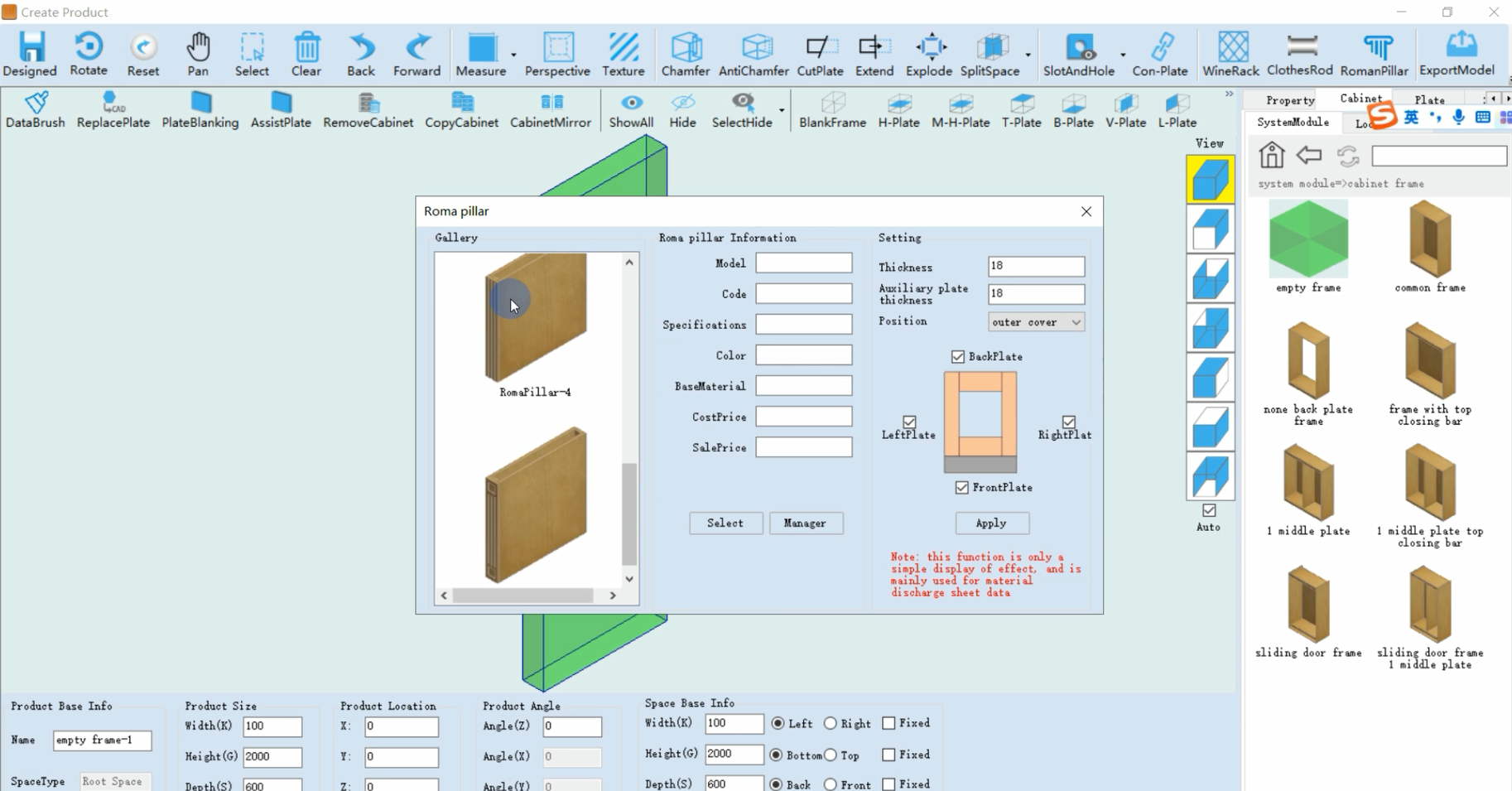
No.6
Add the function of straightener. After setting ready, you can add it with one click to export material list and quotation list.
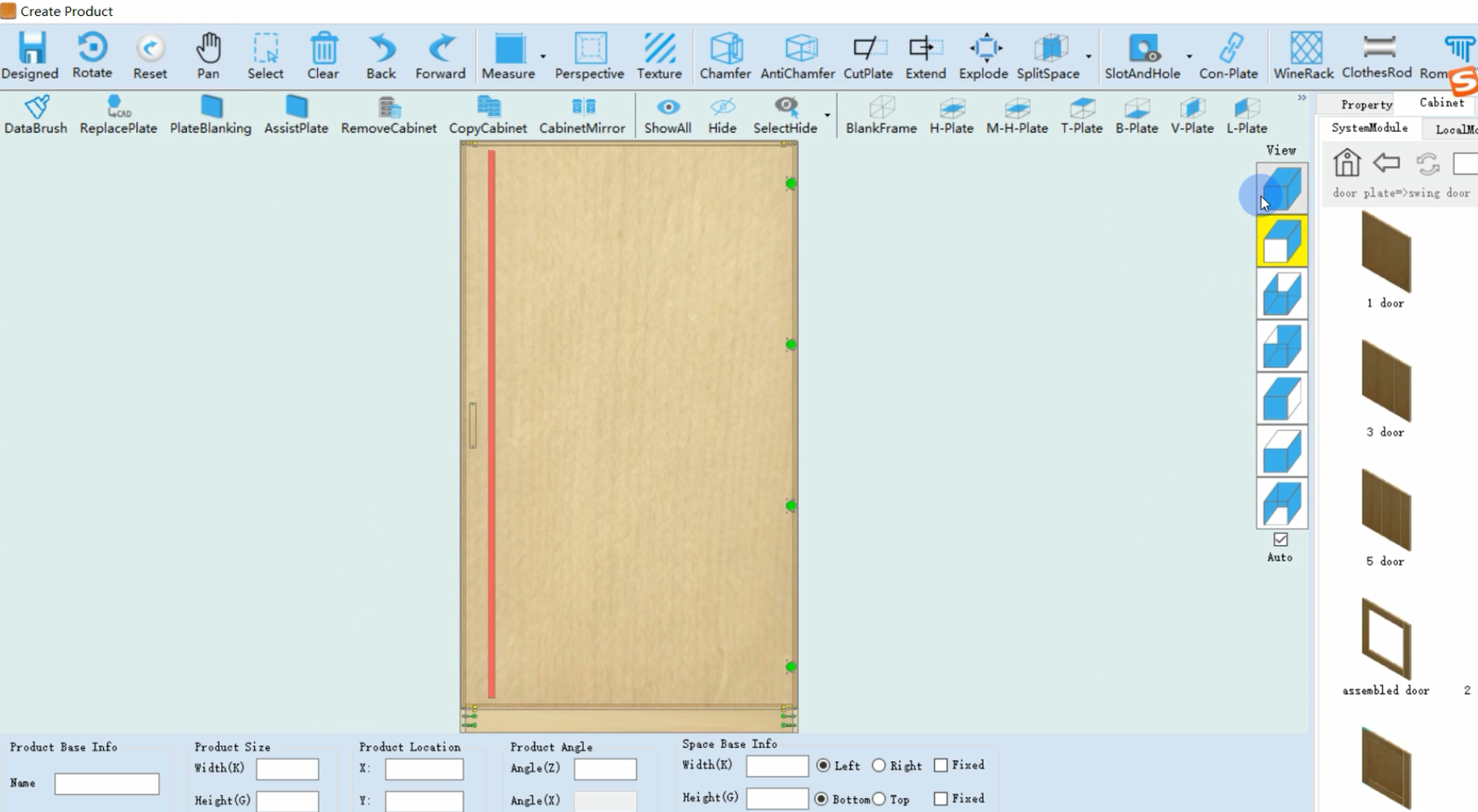
No.7
Add the function of modifying the thickness of multiple door panels together, eliminating the tedious steps and make the operation easier and faster.
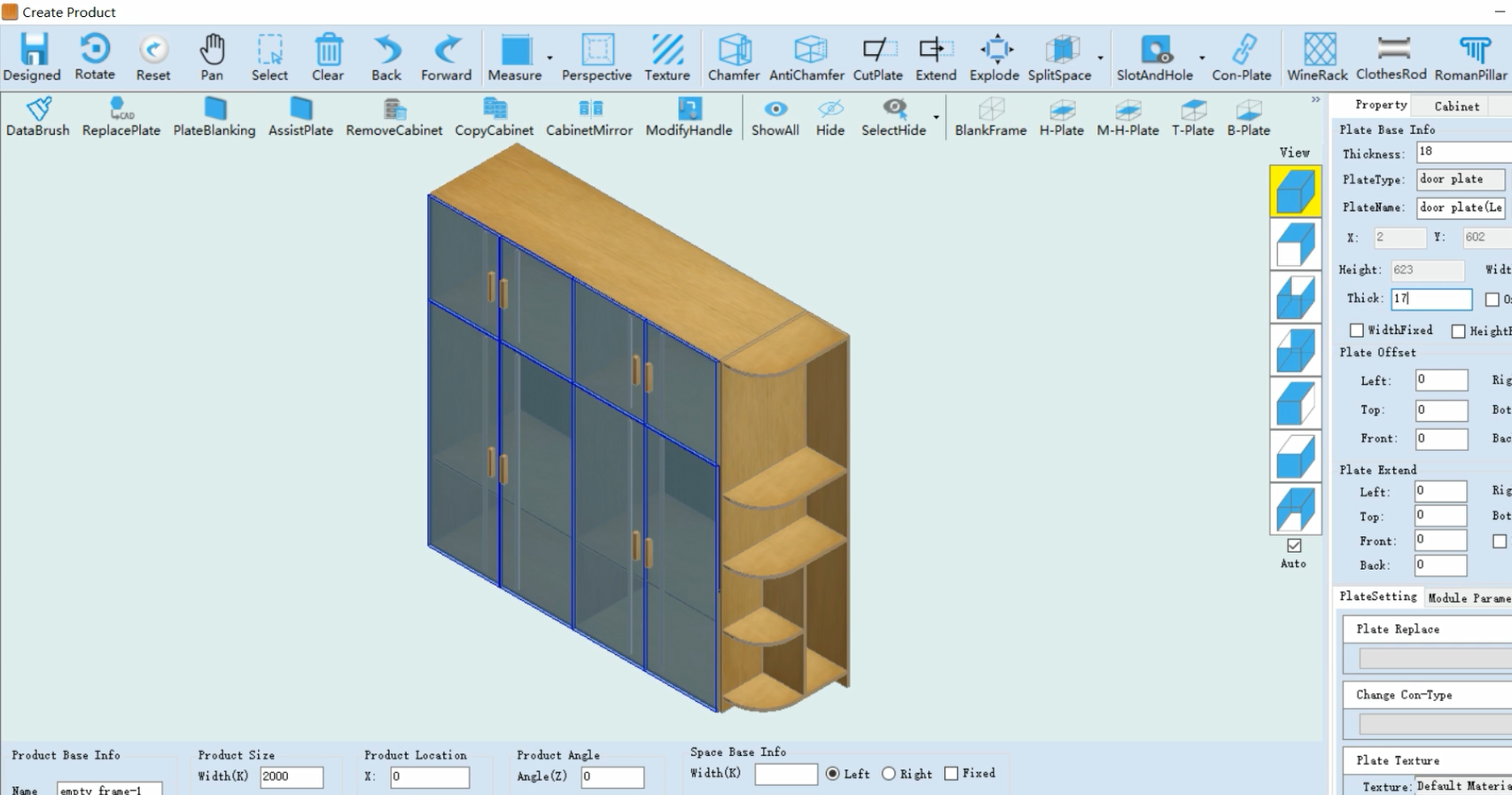
No.8
Added the function of exporting the number of screws without making hinge holes. The material list will be more reasonable and accurate.
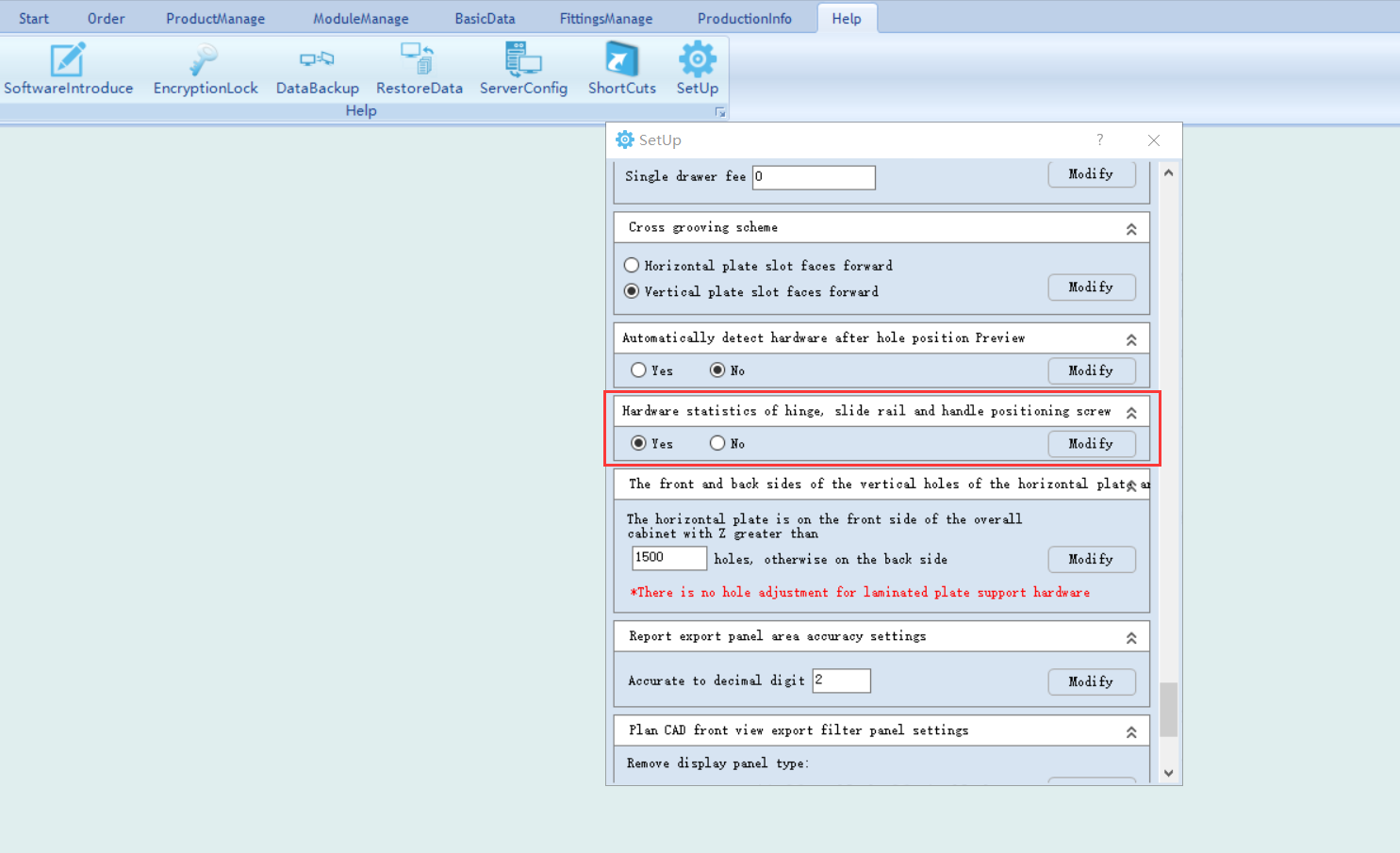
No.9
Add auto avoidance of perforation inspection on hardware.
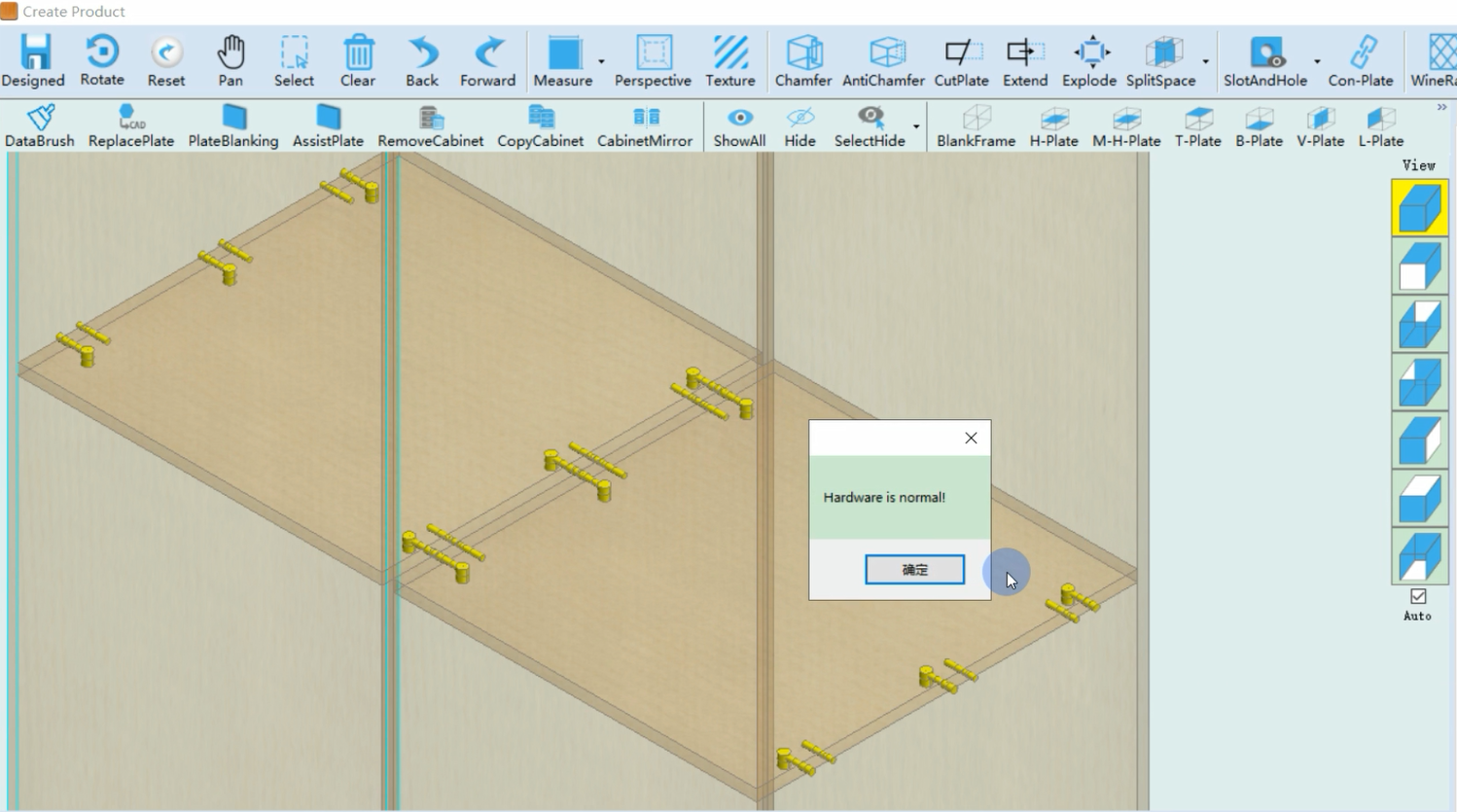
No.10
Blister door material list can export hinger space date,helpful on hinger position and realizing precise production.
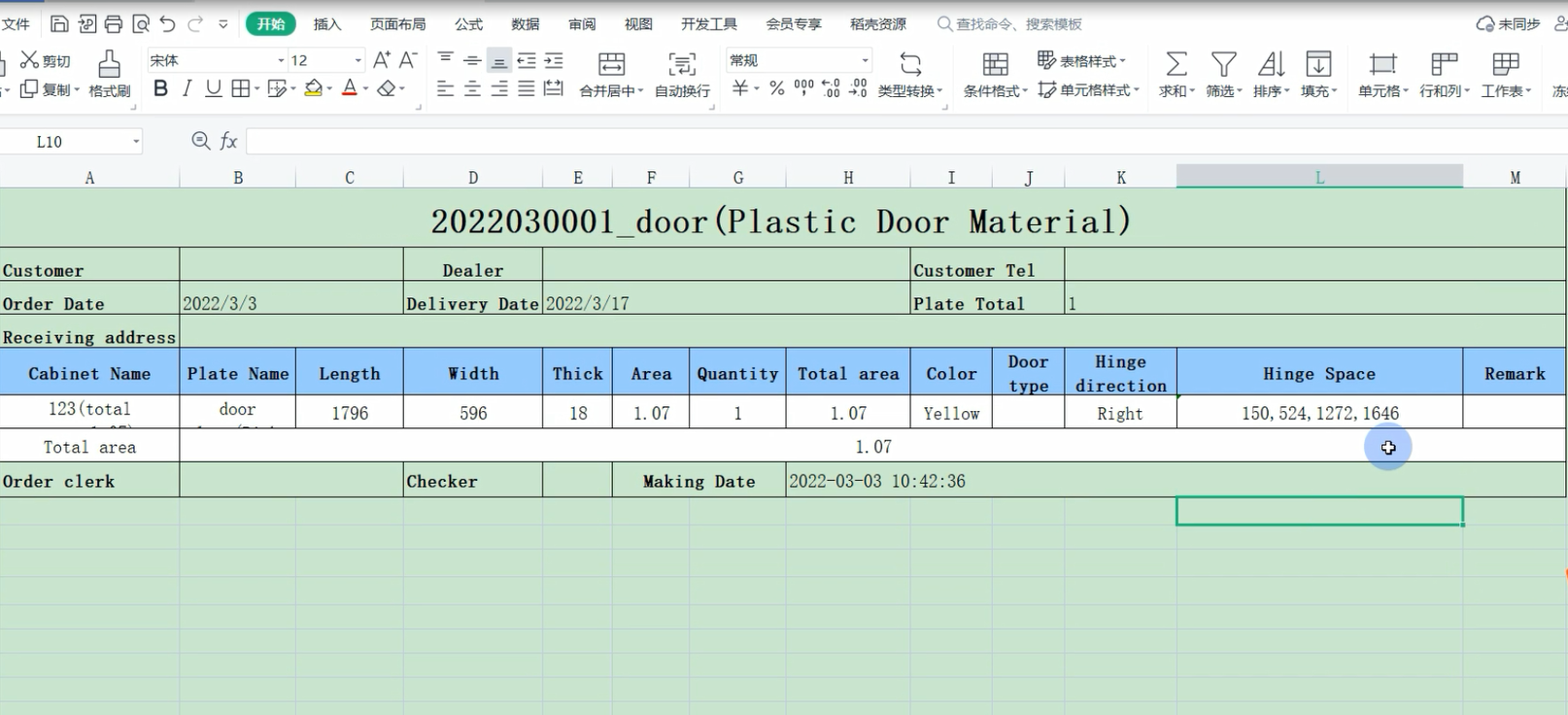
No.11
The added plate can be changed to be hardware parts by selecting Associated Hardware,in the report,the converted parts will be taken as non-produced hardwares and easy to distinguish.
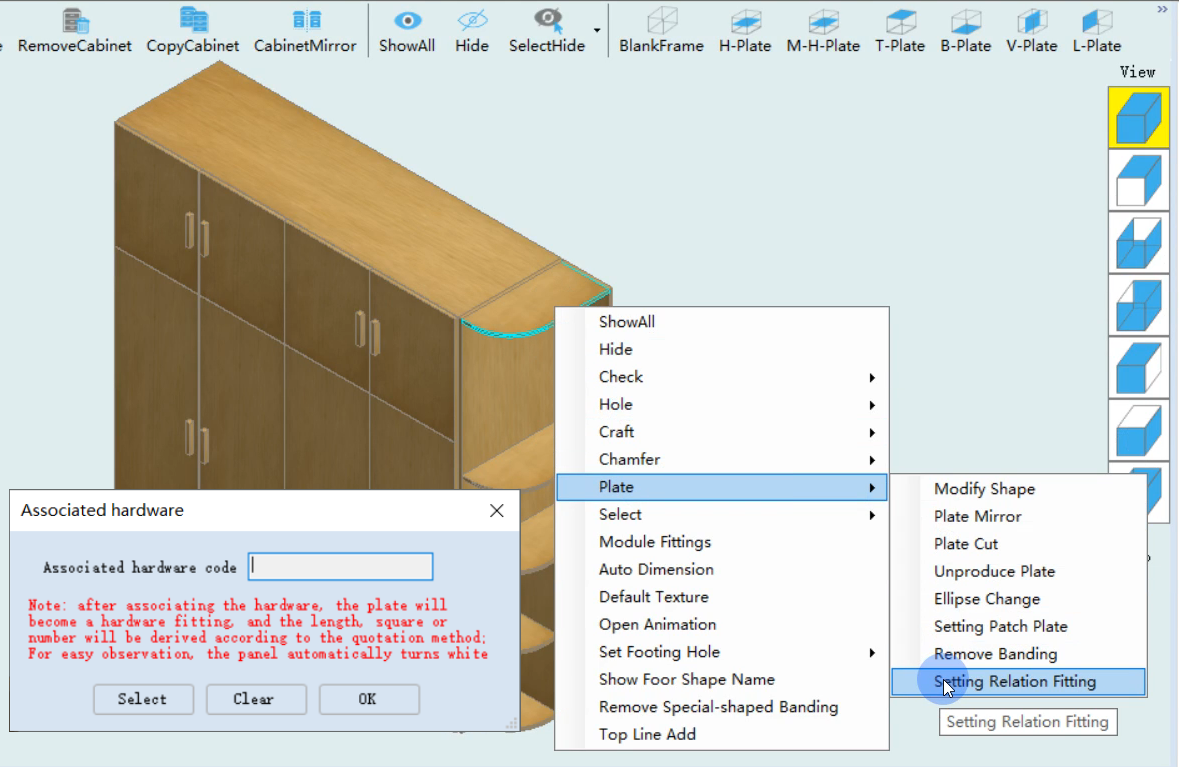
No.12
Newly add 3d CAD inclined plate export function,Optimize the CAD remarks and easy to confirm the drawing.
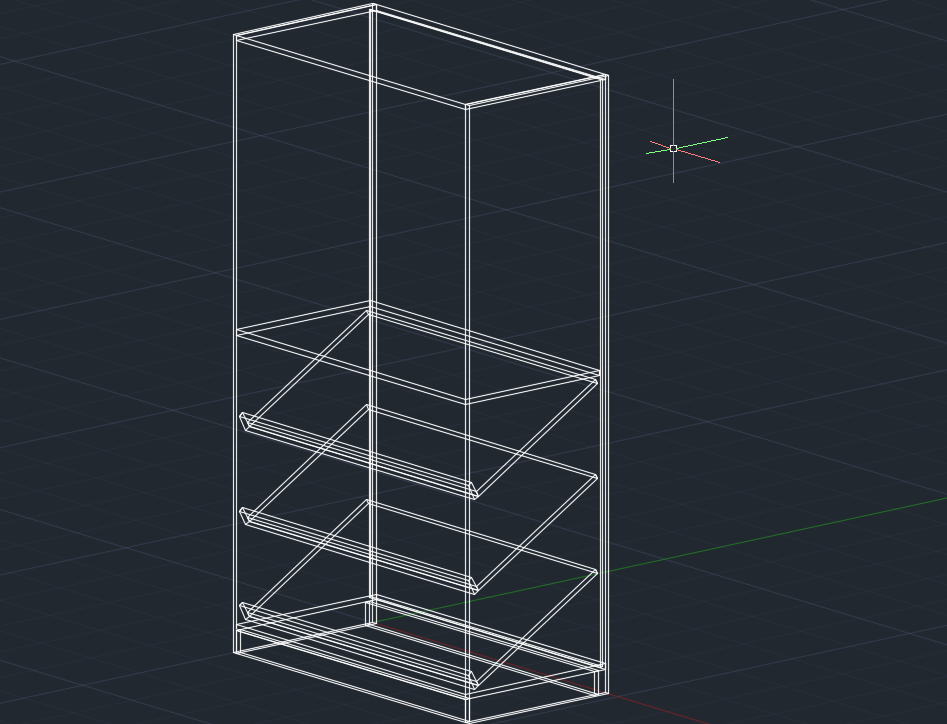
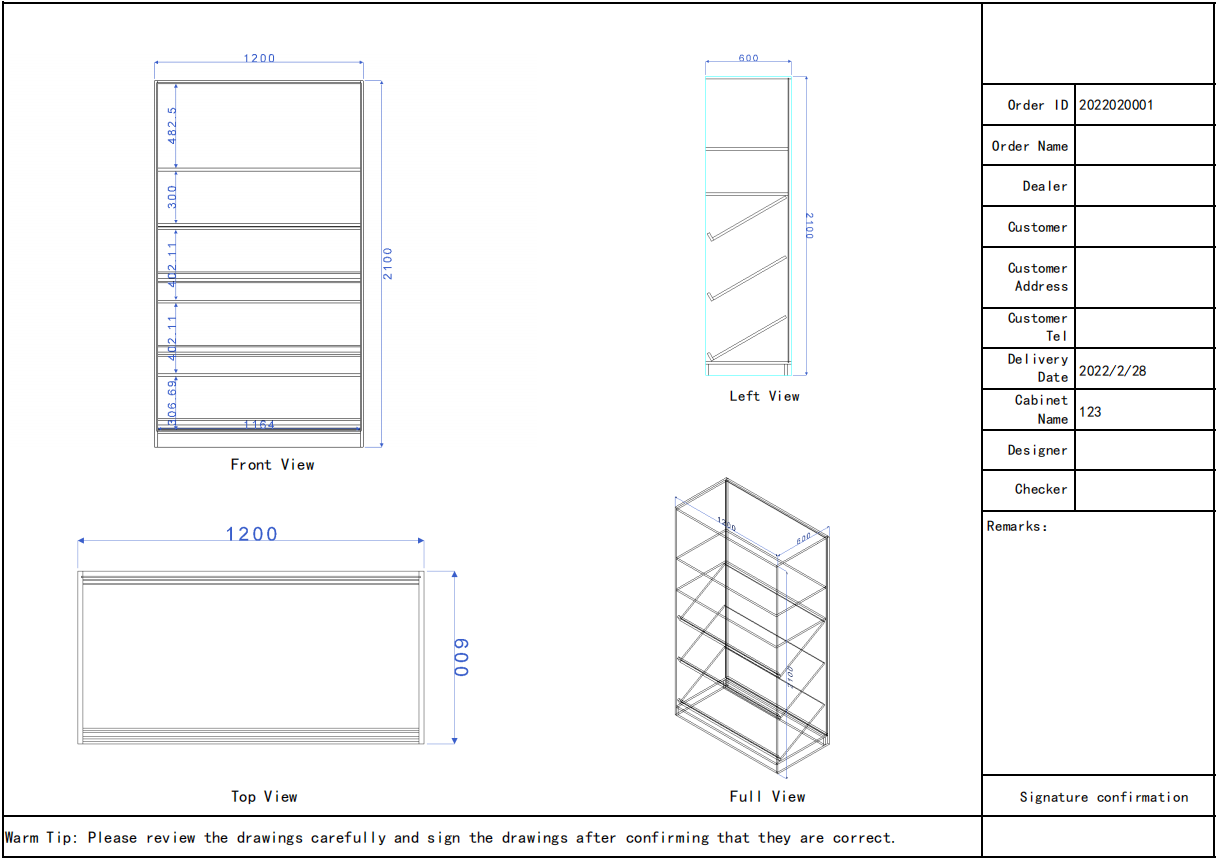
No.13
Add the automatic view switching function, automatically switch the view direction according to the rotation direction.
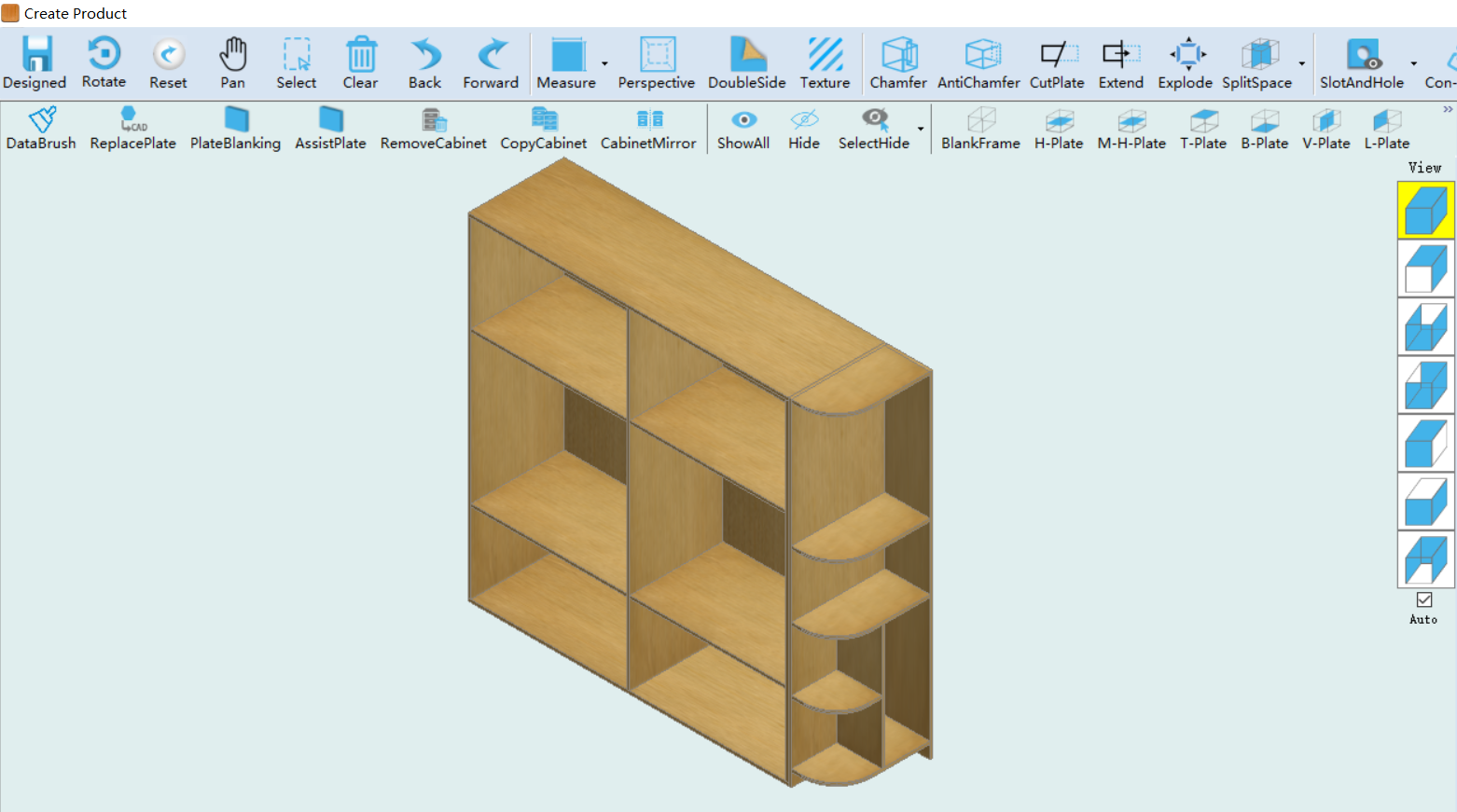
No.14
Add data brush function, fast copy plate shape, hole groove, etc., much more efficient and convenient.
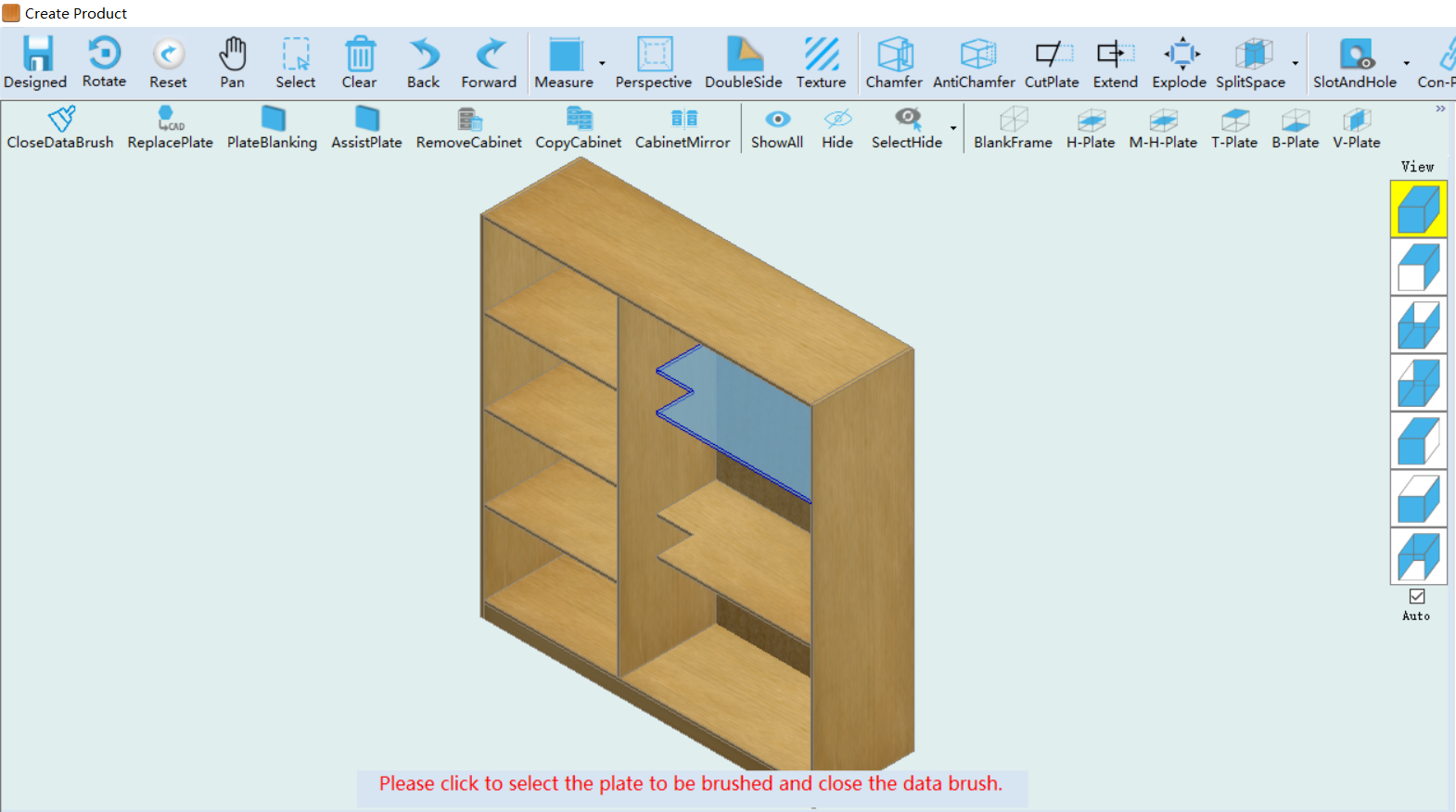
No.15
Add the function of overall copy of space internal structure, quickly finish cabinet drawing.
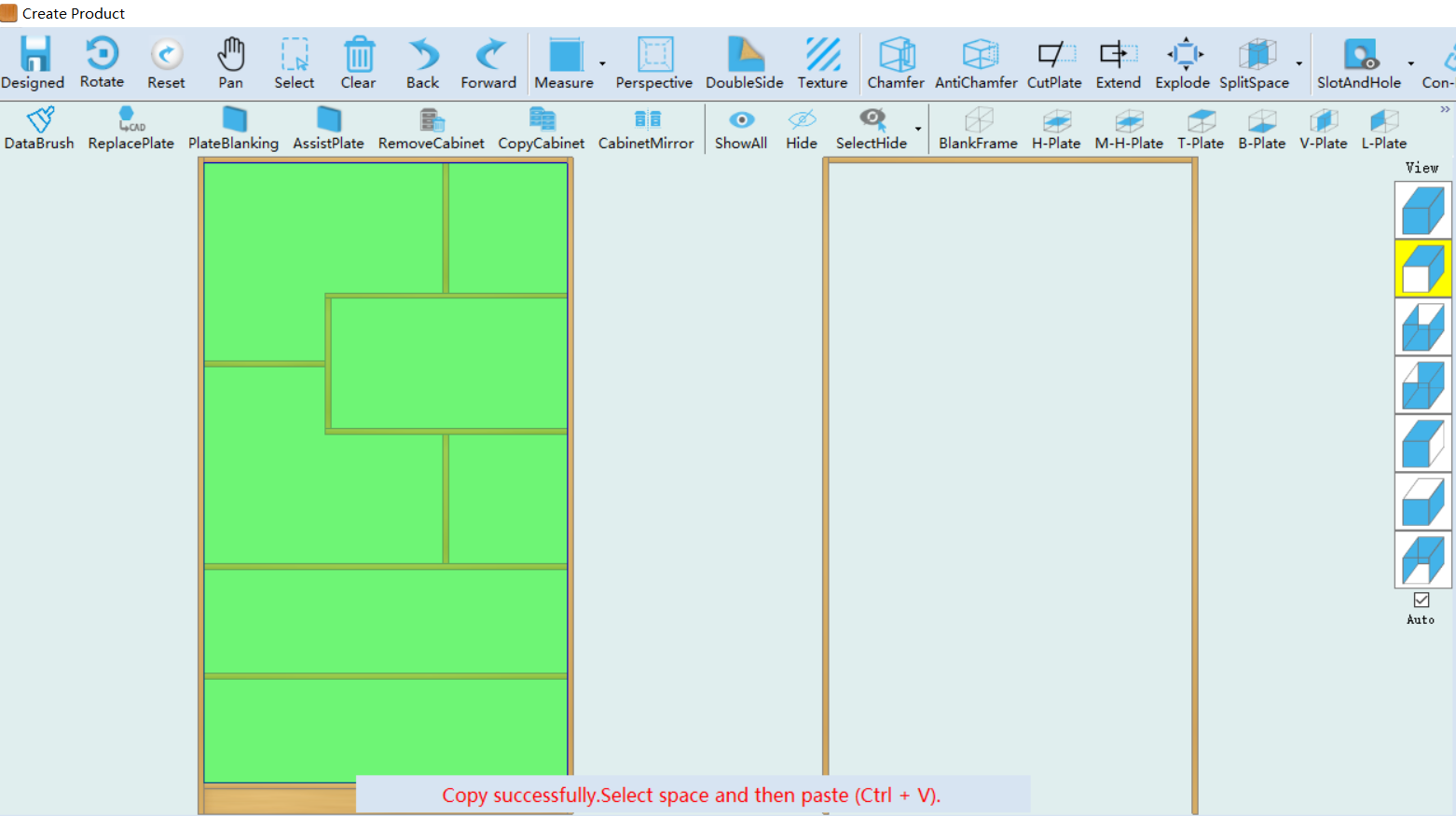
No.16
Add the back upper inclined cutting type, make inclined hanging cabinet quickly, meet the personalized customization needs.
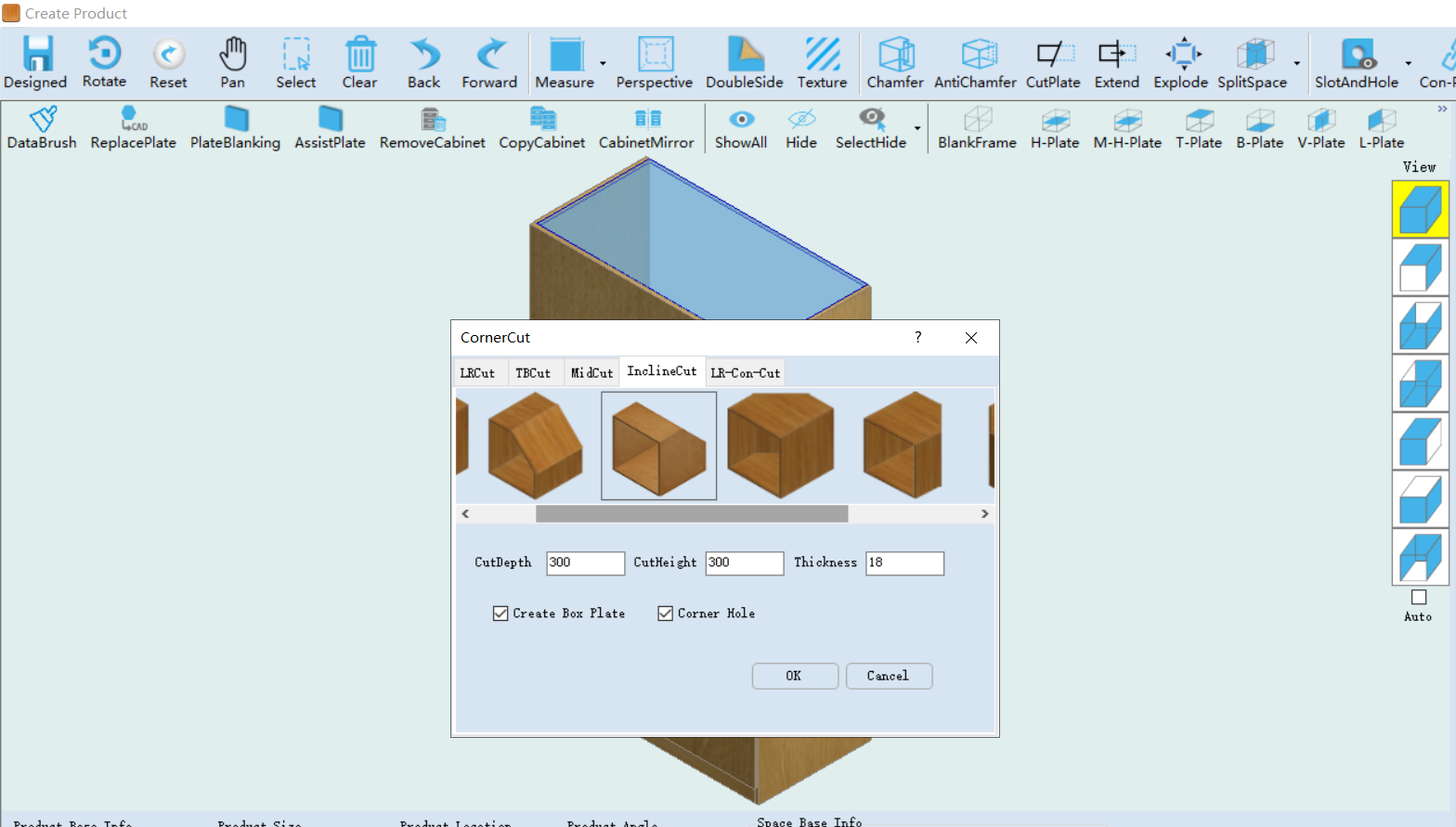
No.17
Add the function of horizontal drawer, which can quickly add the horizontal drawers.
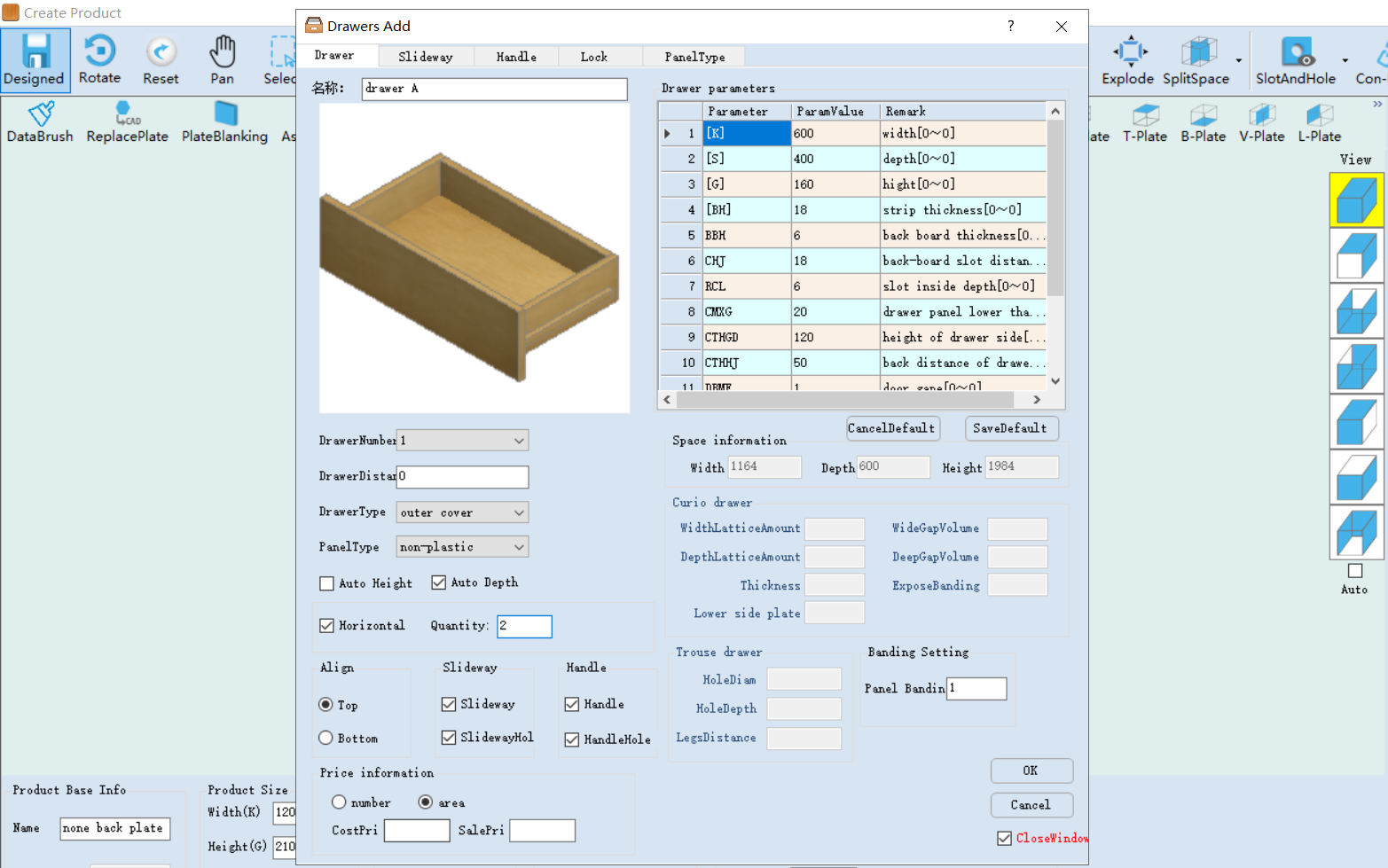
No.18
Add the function of banding preview. It is convenient to distinguish the edge banding thickness by different color during hole preview. This function can reduce the error rate well.
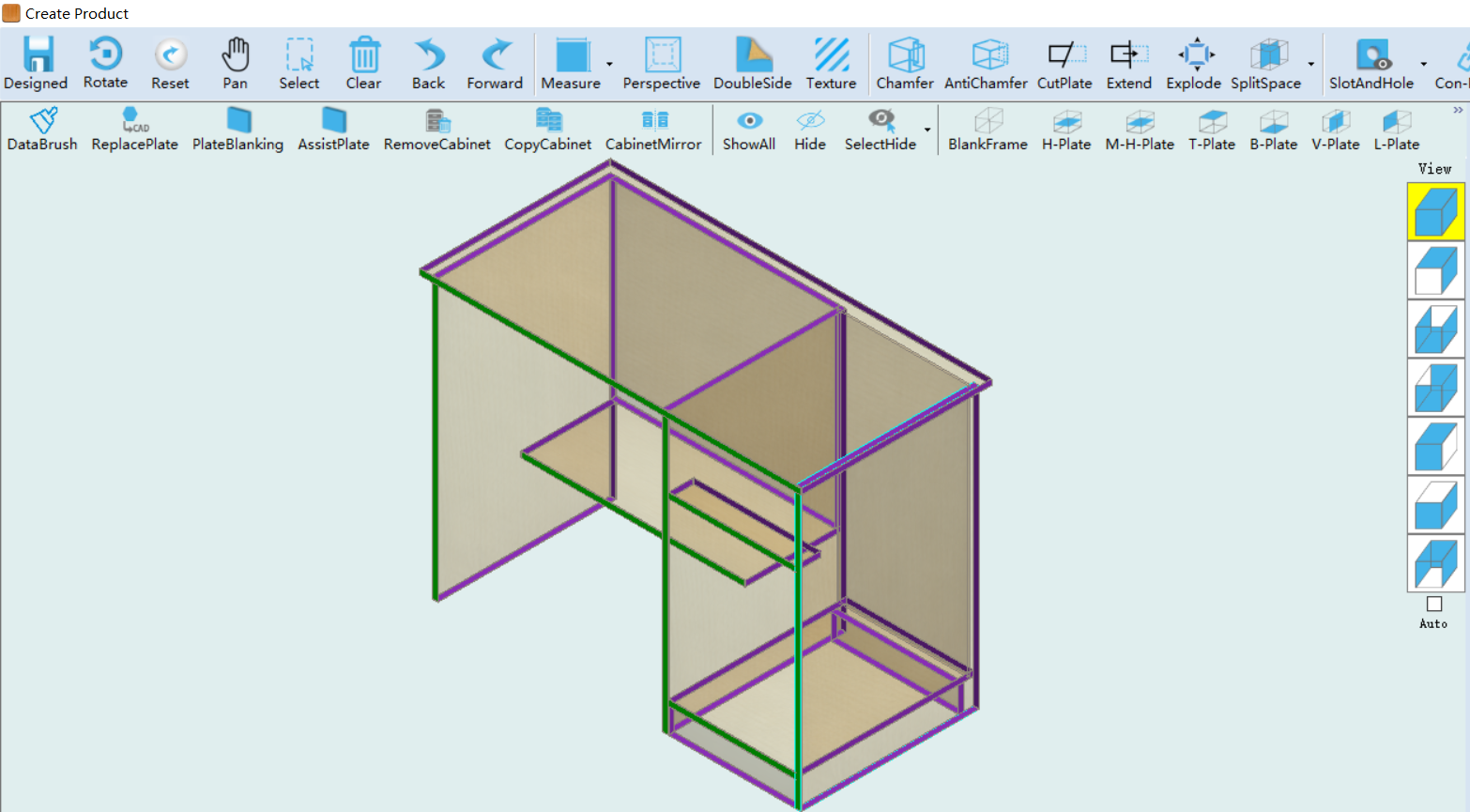
No.19
Add the function of cabinet quantity, so we can export multiple cabinets report form in batches.
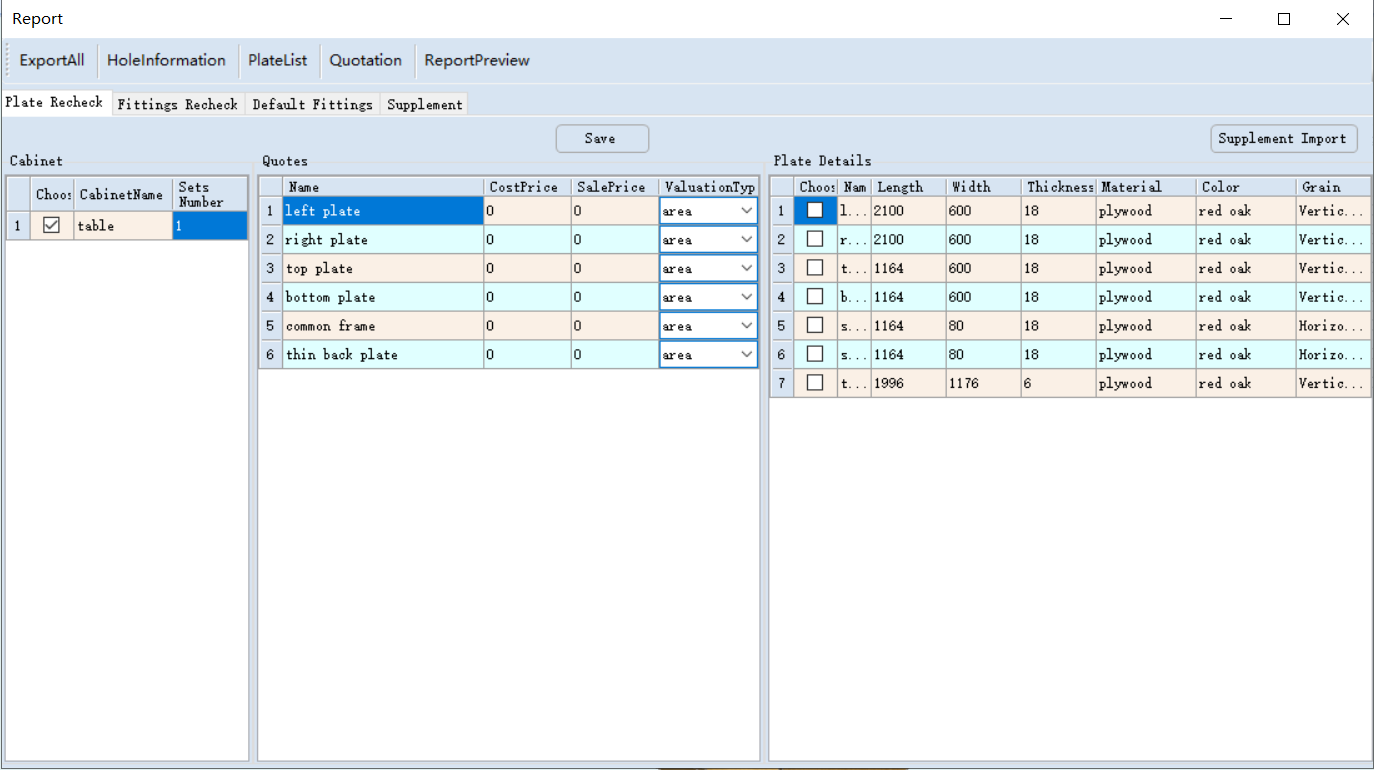
No.20
Add the function that the horizontal plate can adjust hole direction automatically according to the plate height. When the height exceeds the set height, the hole direction can automatically change to front side.
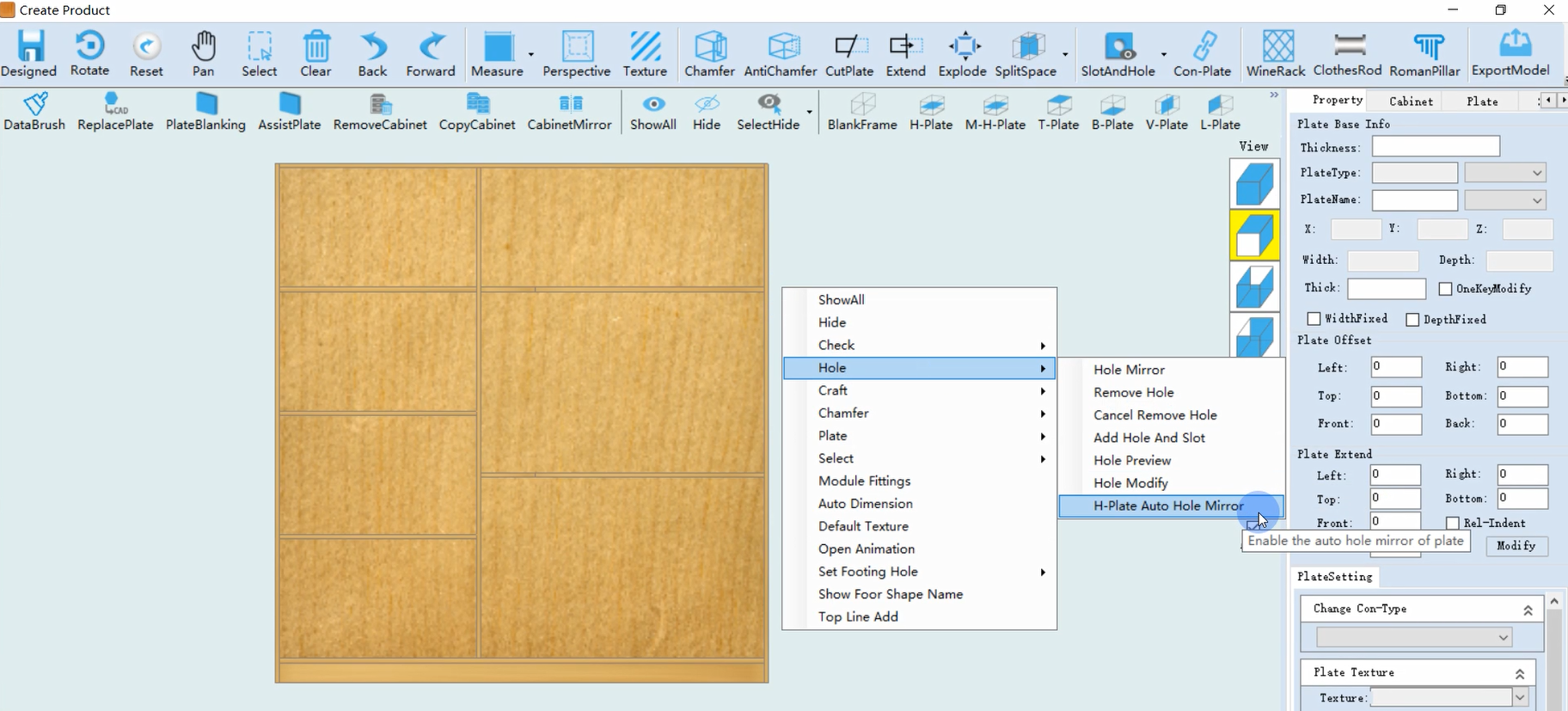
No.21
Add the function of horizontal hole and horizontal slot. It is more convenient to add them by this way.
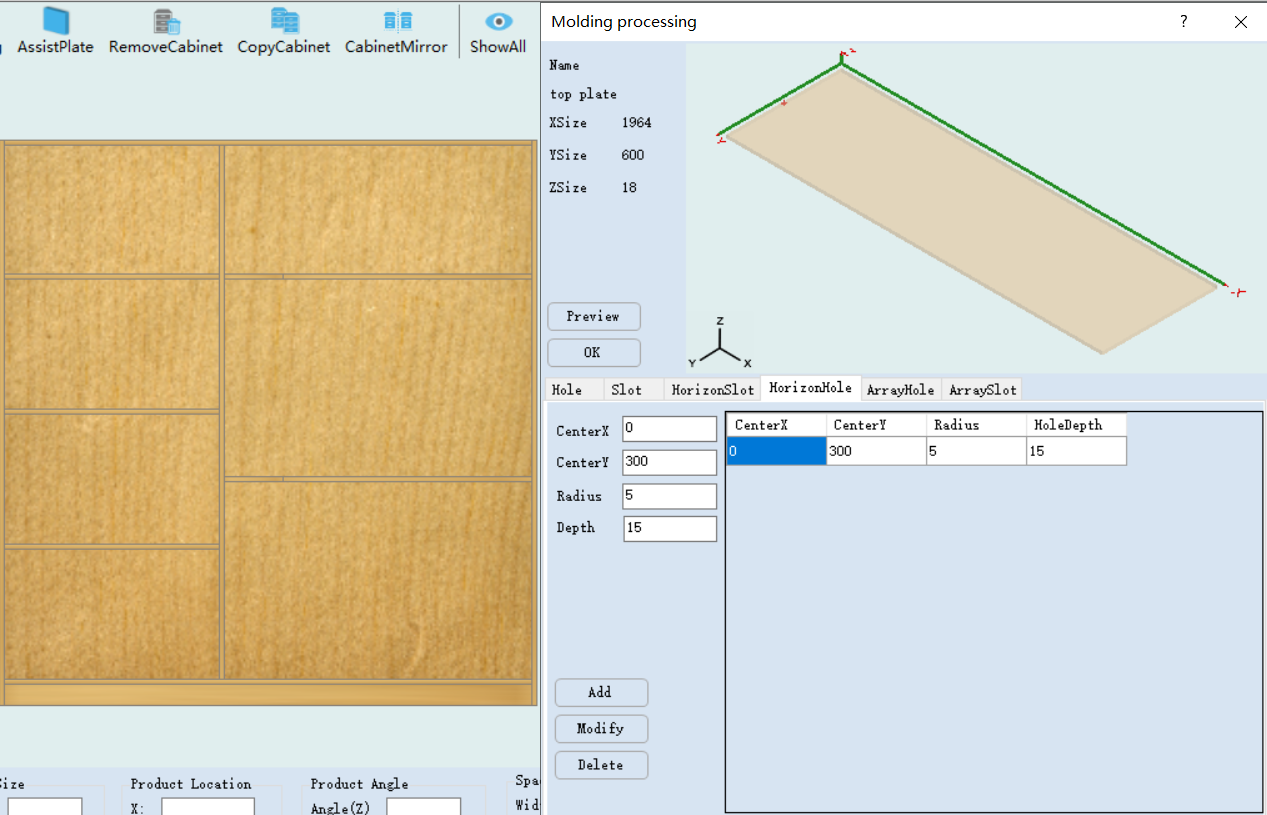
No.22
Add the function of making material associated with texture. After setting, the raw material will set texture automatically, which makes the mixed-color cabinets easier.
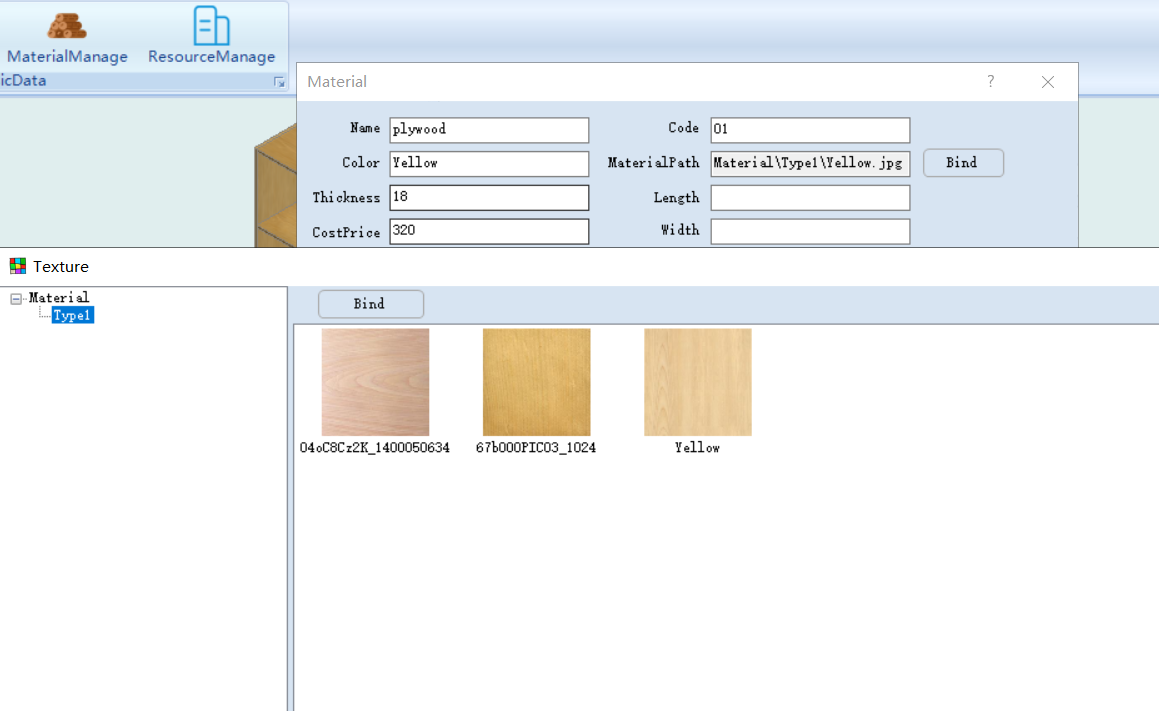
No.23
Add the function of selection. You can select all the same type plates quickly.
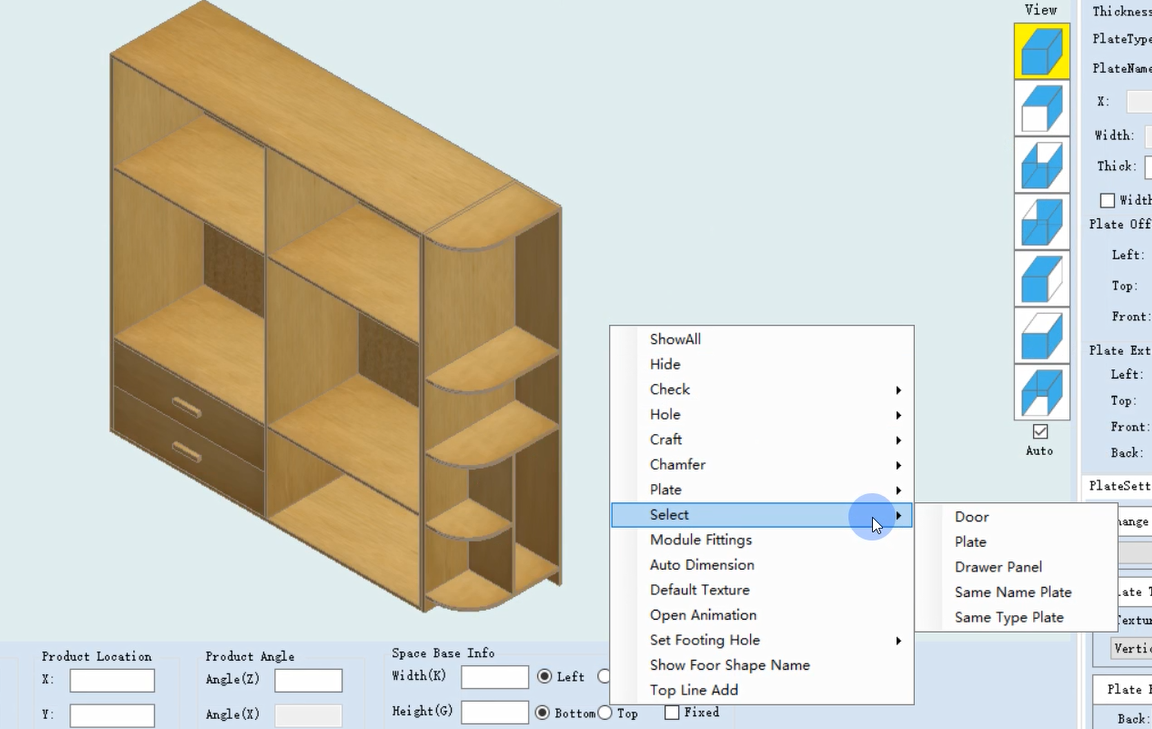
No.24
Add the function of setting patch plates in design interface. We can quickly locate the plate and set patch plate.
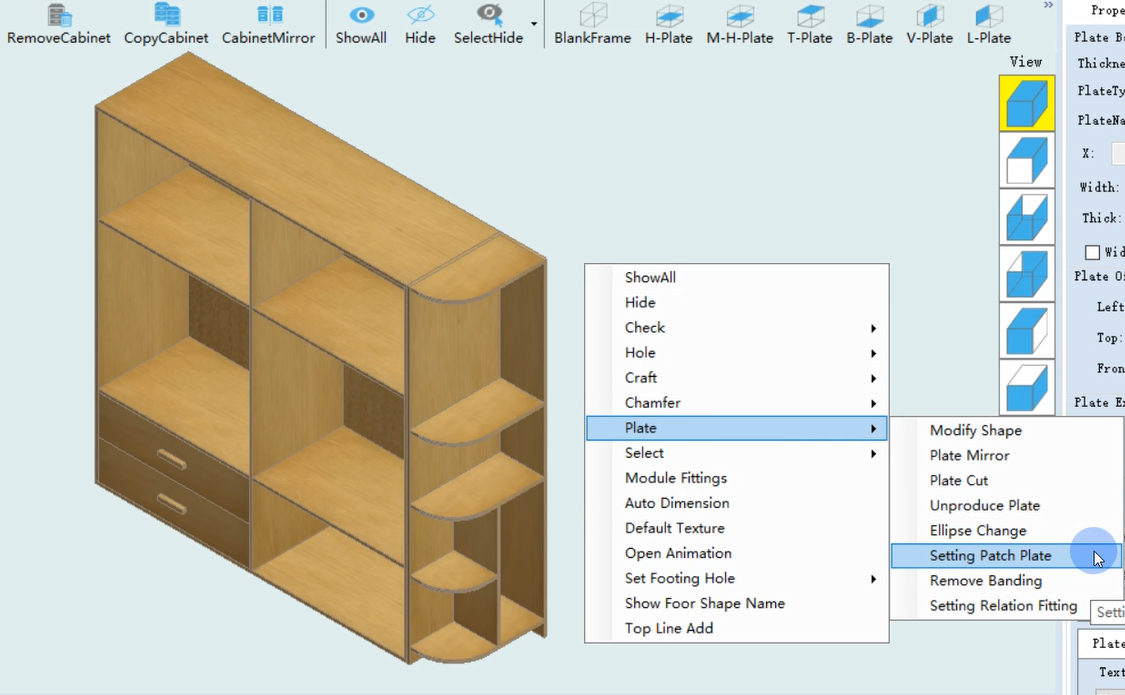
No.25
Add the function of displaying QR code in the material list, which is convenient for customers to scan code and view the cabinet directly.
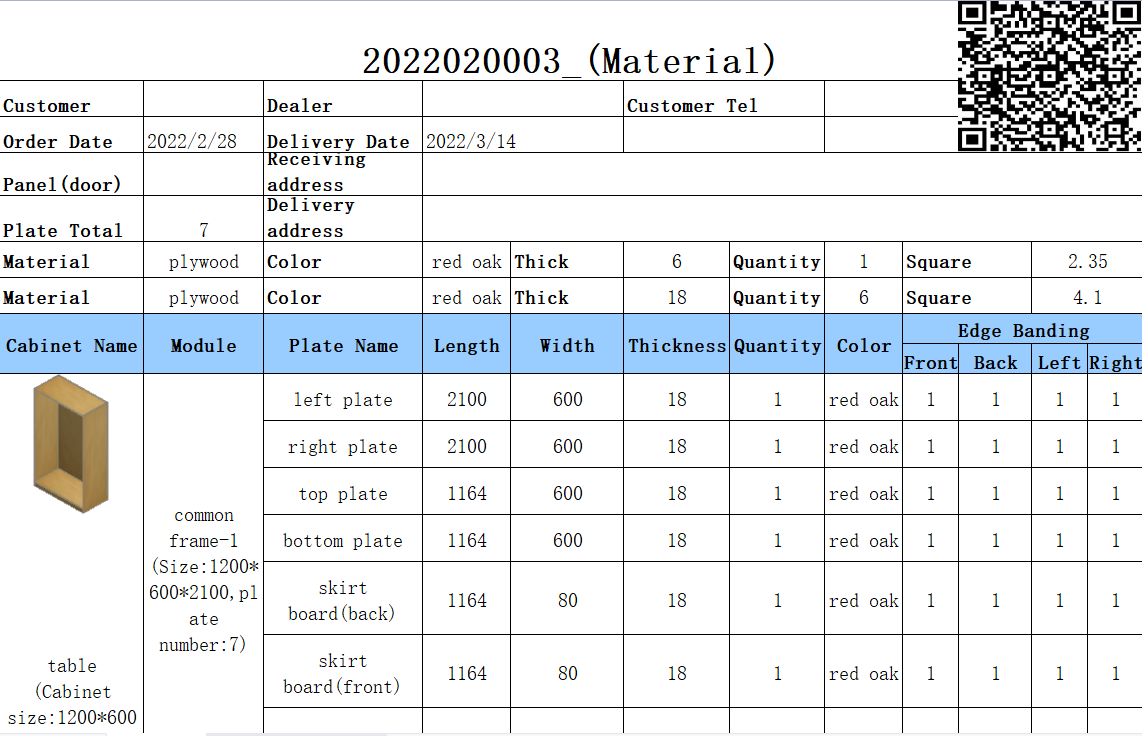
No.26
Add the function of checking, which is convenient to check the unproduced plates and plastic plates.
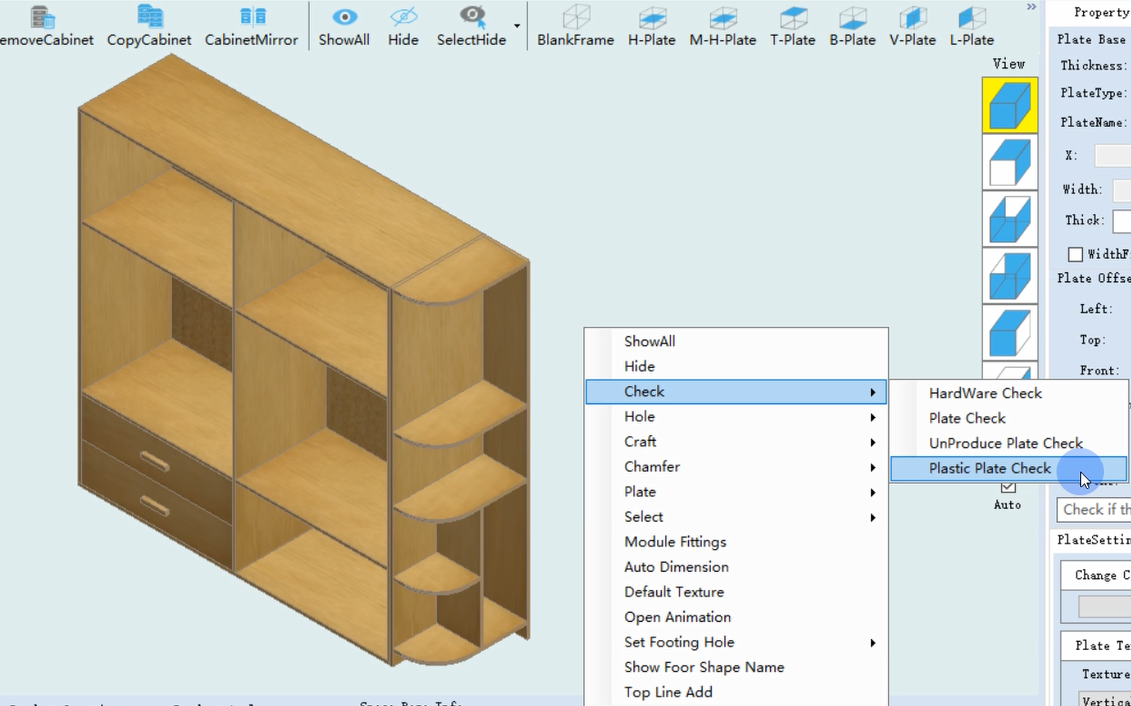
No.27
Add the wine rack edge banding function. So we can set the banding with three thin one thick quickly.
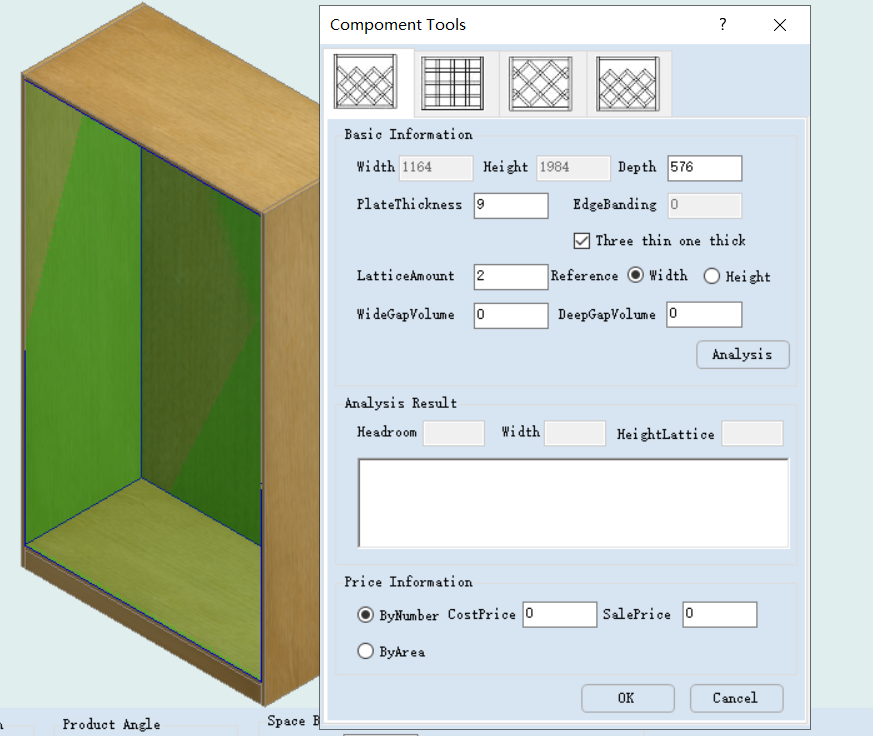
No.28
Add the function of light slot. Right click the plate to add lamp slot, and can export lamp slot accessories data.
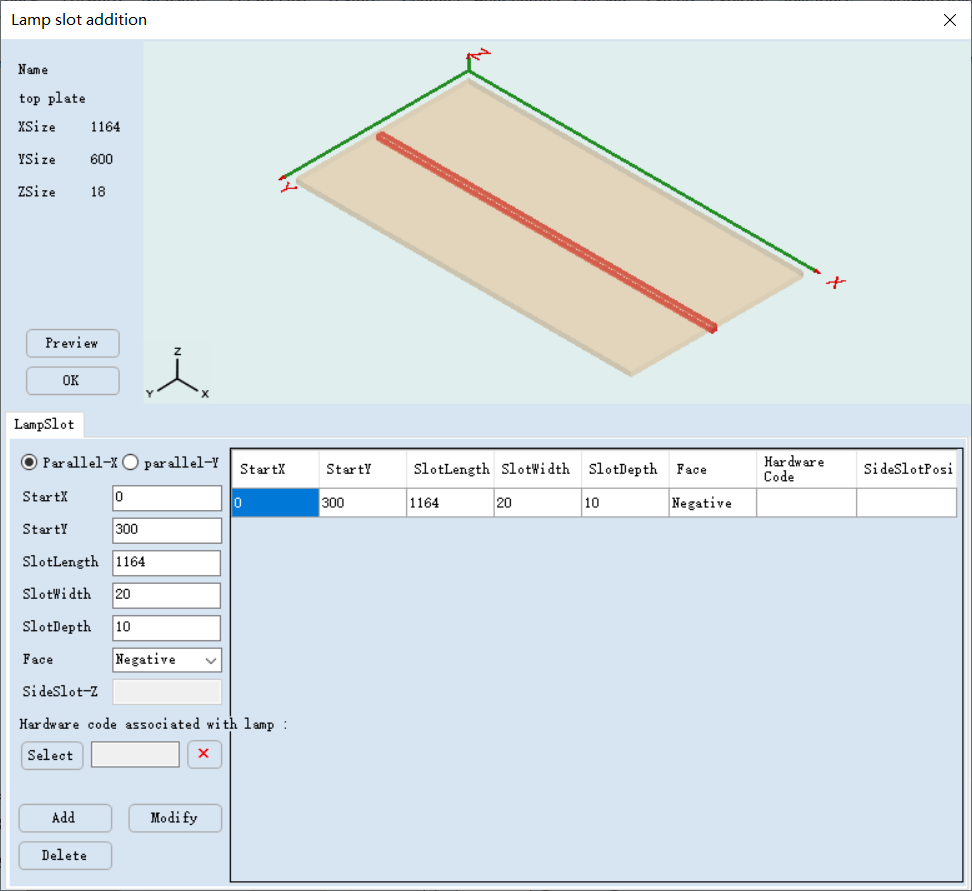
No.29
Added dimension marking function of special-shaped plate, which makes easier to check the size of each side.
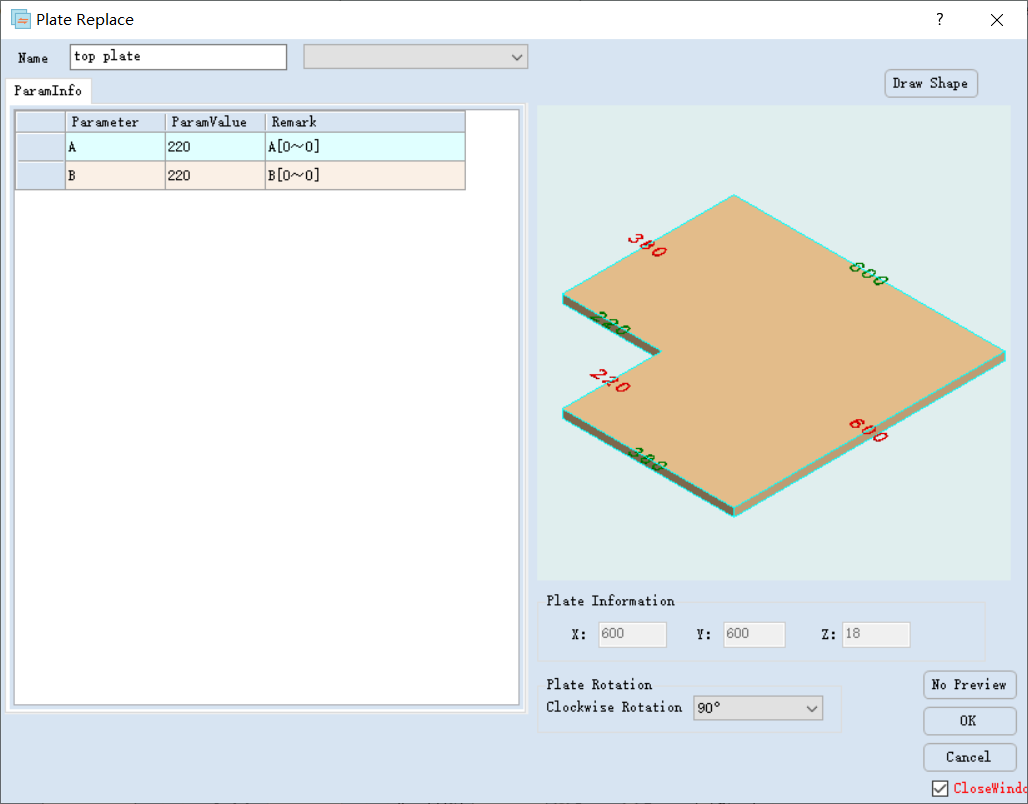
The more functions details,Pls upgrade your
software licenses.
Upgrade method
2022
1.Visit Haixun software company website www.hisoonsoft.comor Wechat official account “haixunsoft”for help.
2.Contact your sales or your technicians from Haixun company for directly support.
Leave a message
Copyright © Qingdao Haixun Soft Engineering Co., Ltd. All Rights Reserved| Sitemap